SUBNET SubSTATION Explorer
Unified Substation Visualization and Control
SubSTATION Explorer 2 is SUBNET’s new and revolutionary substation HMI solution for unifying the visualization and control of all your critical substation information. In typical IED-based substations, critical information is scattered among dozens of different IED faceplates with obscure menu-driven displays. With SubSTATION Explorer 2, utilities implement a standardized solution that enables the safe, secure and reliable local operation of any and all of your IED-based substations.
SubSTATION Explorer is an HMI that revolutionizes the way electrical utility substations are maintained and operated today while transforming these traditional substations into tomorrow’s smart substations.
For personnel who manage electrical utility substations, SubSTATION Explorer is a software application that enables you safely, securely and reliably view and control all of your critical substation data.
Integration is quick and simple so projects stay within time lines and on budget.
SubSTATION Explorer is configurable – not programmable – which means you get a full-featured HMI without the additional associated costs of extensive training, development and code maintenance to achieve advanced intuitive HMI displays in a matter of hours, not weeks.
Built in digital alarm annunciator outperforms traditional hardwired alarm solutions.
SubSTATION Explorer includes a digital alarm annunciator facilitating the timely resolution of substation alarms before they become critical and costly. Furthermore implementing a digital annunciator is a fraction of hardwired alternatives.
Built-in security leverages existing corporate policies to reduce maintenance overhead.
SubSTATION Explorer offers multi-level security to ensure substation data remains safe and secure. Existing corporate network IT infrastructure policies can be leveraged to control SubSTATION Explorer access. Security can be applied down to the configuration file level by assigning users specific privileges such as full control, modify, view & execute or just view configurations.
- Centrally view all local substation data in a standard format and layout
- Manage substation alarms with a low-cost, built-in digital alarm annunciator
- Utilize advanced secure authentication and authorization technologies to ensure proper substation operation with complete audit trail.
- Retain safe and reliable substation operations during network and system outages
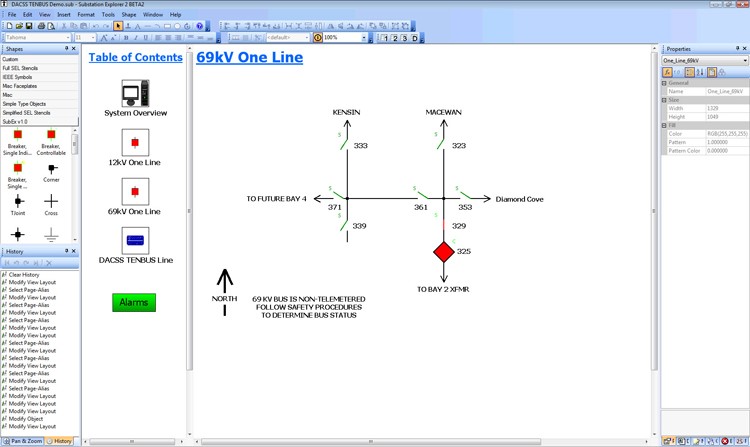
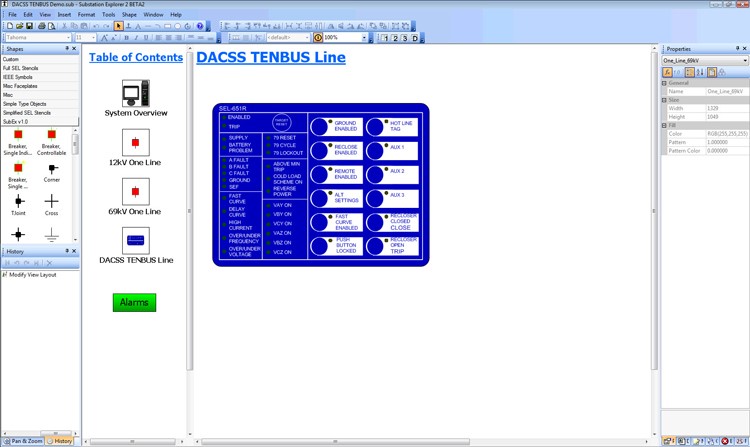
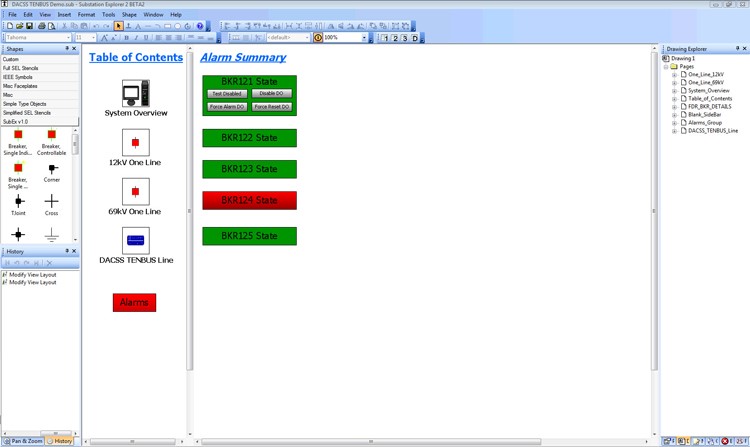
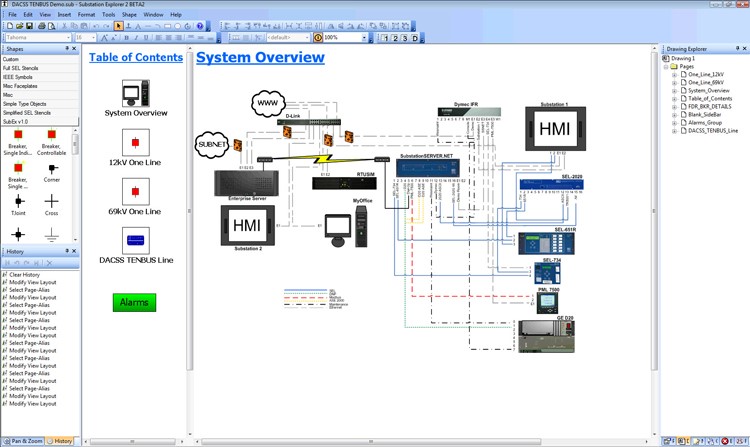
Features of SubSTATION Explorer
- Powerful “Visio-like” engine allowing for fully customizable displays.
- Real-time variables and equations can be applied to nearly every attribute of an object to create more dynamic and intuitive displays.
- User-definable actions allows for customization of SubSTATION Explorer response to varying user interaction.
- Wide selection of colors, fonts, line styles, fill patterns, shadow effects and many other attributes allow for specific customization to user preferences.
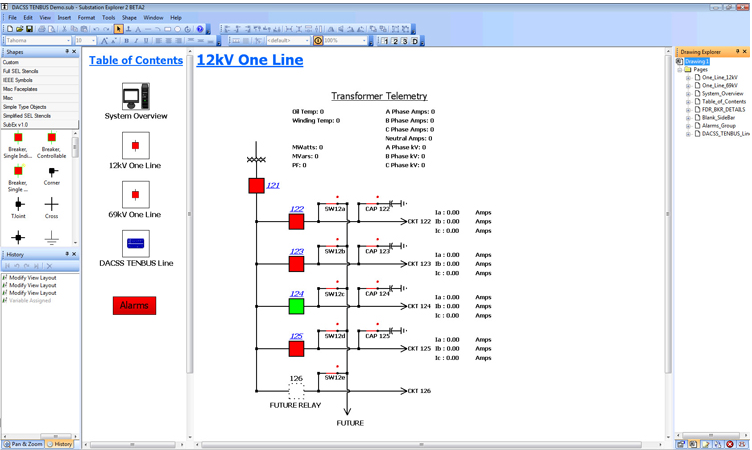
- Integrated, secure scripting engine provides a tool set for advance HMI customization.
- Stencils allow for rapid, repeatable, and reliable configuration development.
- Quick-drop settings associated with stencils provide hassle free auto-mapping of real-time variables to objects to reduce errors and reduce configuration time.
- Stencils can be created or customized by users to create a customer-specific standard look-and-feel within their HMI deployments.
- Stencil libraries can be easily distributed throughout your organization for a consistent HMI look-and-feel across your corporation without duplication of effort.
- Import existing objects from Microsoft Visio for reuse within SubSTATION Explorer to further reduce configuration time and costs.
- Leverage Single Sign On and Multi-factor Authentication to ensure proper access.
- SubSTATION Explorer provides file-based security controls, therefore security follows the configuration regardless of PC.
- Varying security levels allows for assigning specific roles to individual or groups such as Full Control, Modify, View & Execute, and View.
- SubSTATION Explorer continually monitors and records who has worked on the configuration (and when) in a permanent auditable log.
- Comparison feature provides a detailed, itemized listing of all configuration modification differences between two files.
- Aliasing provides the ability for a single graphical display to represent multiple data sets, allowing for significant reduction in both configuration and maintenance of your HMI.
- Integrated alarming logic and visualization provides a low cost, high performance digital alarm annunciator.
- Pan and Zoom provides the flexibility to resizing displays to accommodate content and optimize monitor characteristics.
Profiler provides a clear and concise display of SubSTATION Explorer .
- Integrated, secure scripting engine provides a tool set for advance HMI customization.
- Stencils allow for rapid, repeatable, and reliable configuration development.
- Quick-drop settings associated with stencils provide hassle free auto-mapping of real-time variables to objects to reduce errors and reduce configuration time.
- Stencils can be created or customized by users to create a customer-specific
- resource usage to allow for further optimization of configurations.
- Cut, Copy, Paste, Undo and Redo functionality expedite and simplify configuration efforts.
- Reliability Monitor provides a simple method to view SubSTATION Explorer stability, with integrated reporting to assist with continual product improvement.

